Control and Provisioning of Wireless Access Points (CAPWAP) - is a protocol that enables a wireless access controller to manage a collection of termination points. Lets run through this in Cisco's packet tracer:
Build a topology
Build a topology like the below, lets refrain from wiring up the access points now. Imagine this is a company office and the wireless access points are on corridors to provide better wireless services to devices across the company.
Server config
Assign an IP address to your server:
Under services, check DHCP, turn it on and configure IP addresses like the below making sure they match your topology outline.
DNS: create a DNS entry of your choice and again make sure the IP address matches your topology.
Configure the wireless lan controller (WLC)
Again make sure your IP addresses match your topology.
Enable DHCP on your PC
Check you can communicate with the WLC
ON the PC enter the IP address in the web browser of your WLC (once you press go it make take a few minutes to connect)
Create a user name and password. (your password will need to have requirements ie capitals and numbers)
Name your WLC and assign the IP addresses from your topology. I have left the management VLAN for now as this would form part of a wider activity.
Give your Wireless network an SSID and set the encryption method and passphrase.
The virtual IP address can remain the same.
Check and confirm your settings:
You can now connect your access points wait until they have all turned green. Make sure you have used the Lightweight access points
You will need to drag the power supply into the power socket from the bottom this LAP does not support POE
Now when you go back into the browser on the PC you will need to use https before your IP address
Once logged in you should be presented with the status of your access points and lots more information such as system time, uptime access. There is a lot that can be done here such as added guest networks or different forms or authenticated networks but that's for another day :)
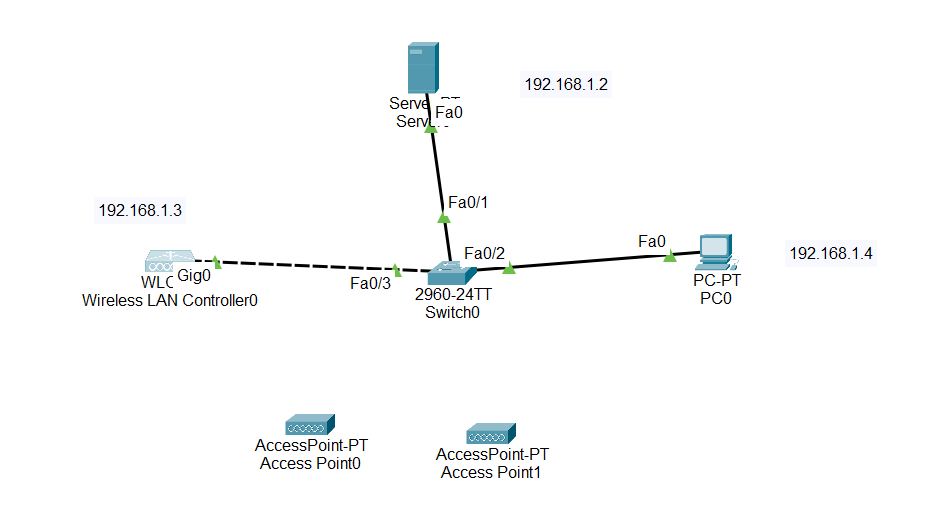









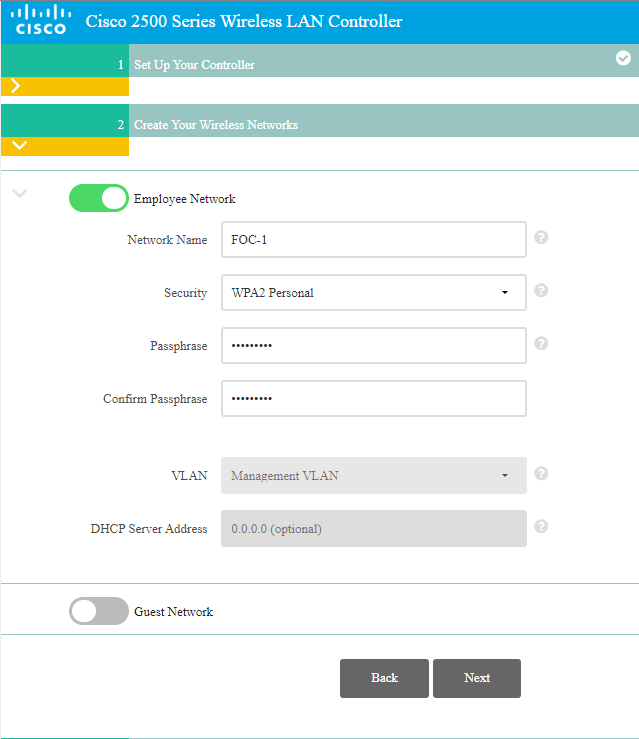









No comments:
Post a Comment