ICMP (Internet Control Message Protocol) is a rule that network devices such as routers use to generate error messages. The Internet Control Message Protocol is one of the fundamental systems that make the internet work
Below are some simple steps within the windows environment that block ICMP requests.
1.Open Windows Defender Firewall from the start menu and select advanced settings from the left pane.
2.Select inbound rules from the left pane.
3.Select new rule from the right pane
5.Select customise
6.From the drop down select ICMPv4 (You may also want to create another rule for ICMPv6)
7.Select IP any IP address
8.Select Block the connection
10.Give the rule a suitable name
11.The rule should now show in your inbound rules
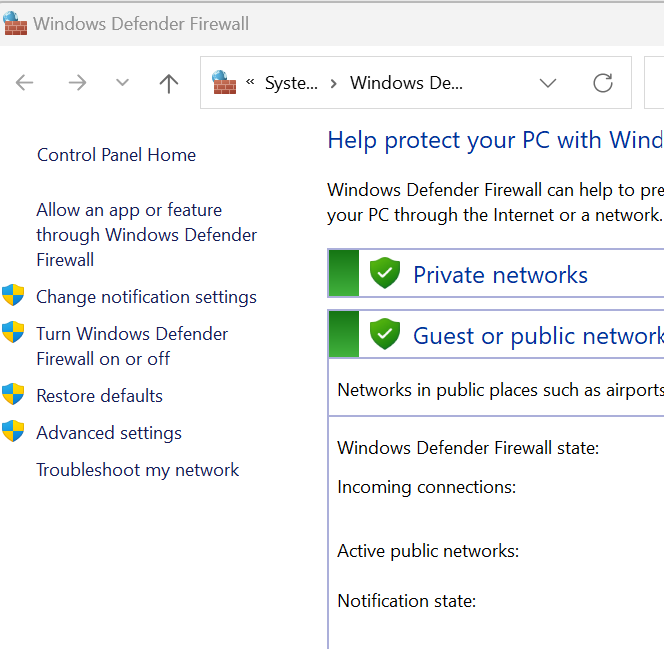













No comments:
Post a Comment