Opportunist threats are spontaneous and disruptive. Lets do a simple activity to disable a user or opportunist from changing their password
1. Open the start menu
2. Type gpedit.msc and select local group policy editor.
3. Select the following path:
User Configuration > Administrative Templates > System
4. On the right pane double click: Ctrl + Alt + Del Options
5. Select remove change password
6 Select enabled.
Critical thinking
Have you thought about balancing user experience with security? How can this be explained? Would allowing users to change their password, reduce the administrative work load, allowing users to be in control of their own security?

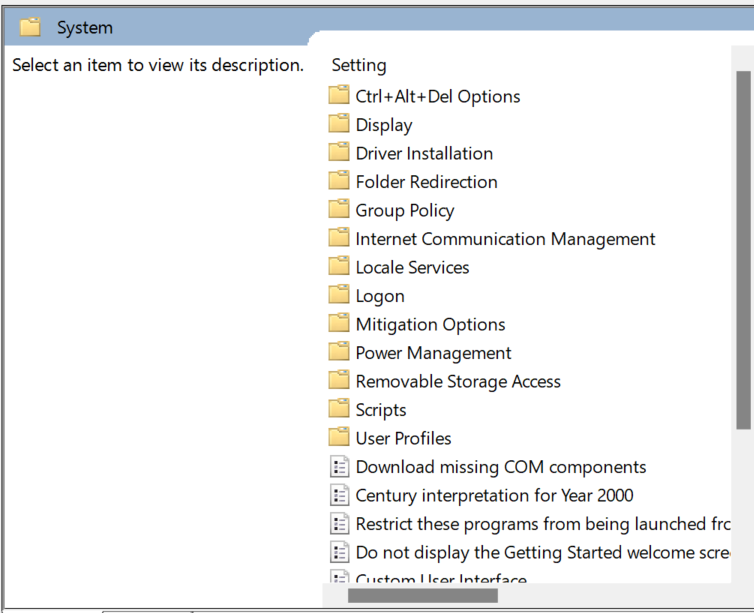





No comments:
Post a Comment